Vingle Texture Style Guide

We hope anybody who loves iOS and Texture find this guide helpful!
1. Making UI Components
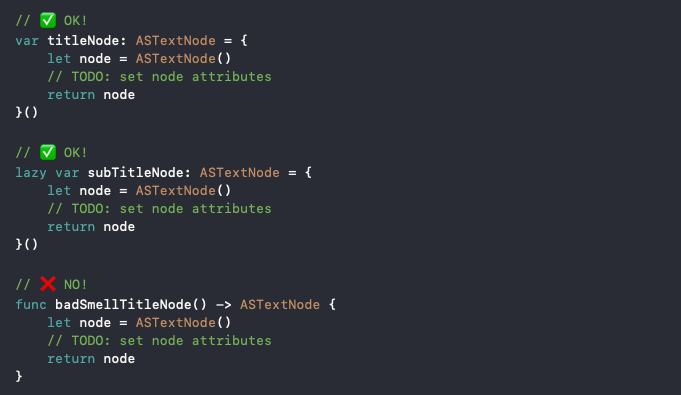
- use lazy property for Conditional UI Component.
otherwise, you end up doing unnecessary allocation and computation even when given UI Component is not used at all
- Don’t use node generate function!
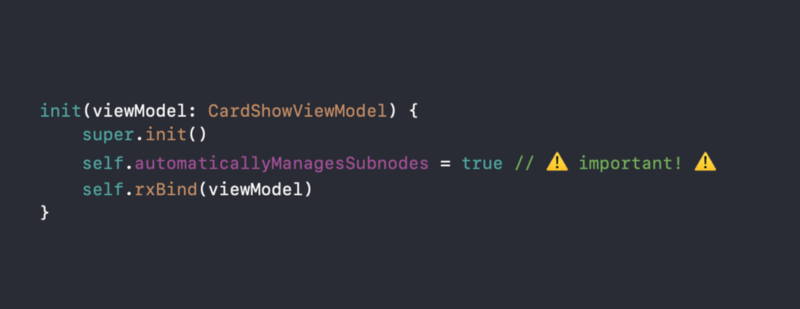
We recommend to use automaticallyManagesSubnodes instead of addSubnode.
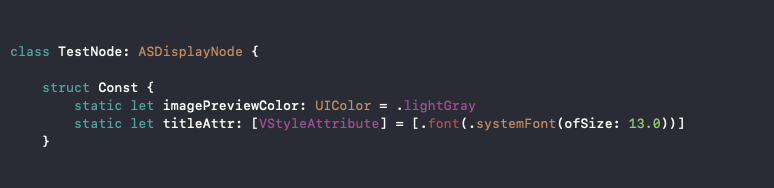
- Place all UI Component attributes in Const structure.
2. LayoutSpec
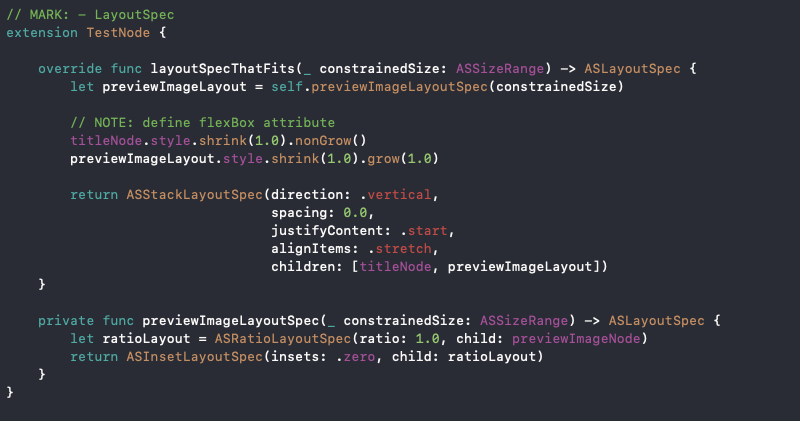
// MARK:and// MARK: -is Swift equivalent of#pragma markand#pragma mark -in Objective-C.
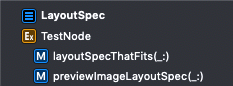
- Recommended use extension for layoutSpec code cohesion & readability.
- Do not put all the codes at layoutSpecThatFits: for readability sake
- Meaningful layoutSpec separation. (Article)
- Method name must ends with“LayoutSpec”.
- Local layoutSpec variable name must ends with “Layout”.
override func layoutSpecThatFits(:) -> ASLayoutSpec {
let ~~~~layout = ~~~~layoutSpec(:)
}
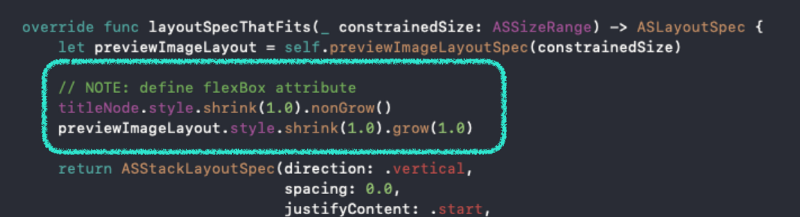
- FlexBox attribute should be defined at layoutSpecThatFits:
- Recommended to create a flex-style sugar code as shown in the screenshot below.

3. Any main thread view related property accesses must be handled at didLoad method.


4. Reactive Programming (* RxSwift)
RxSwiftCommunity/RxCocoa-Texture
_RxCocoa Extension Library for Texture. Contribute to RxSwiftCommunity/RxCocoa-Texture development by creating an…_github.com
RxCocoa doesn’t support Texture, So if you wanna use Rx, than download RxCocoa-Texture!. Currently, it maintained by Vingle Inc.
Please read README.md

- Binding Logic has to be separate by using extension for code cohesion & readability.

- Do not access directly target node from outside.
- It is recommended to create reactive extension.
Complex Example

Vingle iOS팀은 수많은 사람들이 매일 새로운 관심사와 커뮤니티를 발견하는 빙글앱을 만들어 나갑니다.
[채용 공고] Vingle에서 함께 성장할 동료를 찾고 있습니다
_관심사로 세상을 잇다! 관심사 기반 SNS, Vingle_careers.vingle.net